What is WiFi Channel and Channel Width?
What is WiFi Channel and Channel Width?
Blog Article
Recently, WiFi had become one of the most common wireless standards in use around the world. It connects us to the Internet and other devices without physical cables. Channels are one of the important elements between WiFi networking. The use of the term Channel makes sense, as it is in actual a Frequency band to transfer data between Router and client devices. The WiFi Channel width, in particular is key to wireless network performance and quality of experience-characterized as simply the amount More spectrum used for data transmission. Hence, it is advisable to invest some time in understanding both the processes which helps you in tuning your wireless network optimization. Stay tuned with us in Wifiadviser.com
What is WiFi Channel?
WiFi channels are the small segment of frequencies that your wireless router uses to send and receive data between your devices and the internet. Think of WiFi channels as separate lanes on a highway for clarity. Every channel (Lane) has a different frequency and if you pick a less congested lane, your connection speed and stability improve. There are two primary frequencies in which WiFi operates, 2.4GHz frequency band (Wider coverage but lots of crowding) and a 5GHz frequency band(not as congested, also has higher possible speeds but with slightly limited range comparatively).
- 2.4GHz frequency band has 14 Non-Overlapping Channels (From channel 1 to channel 14) However, for technical reasons only 3 channels can be used without overlapping (more efficient), these are 1,6 &11.
- 5GHz Frequeny Band has 25 channels, But for indoor use only 8 of them are defined.
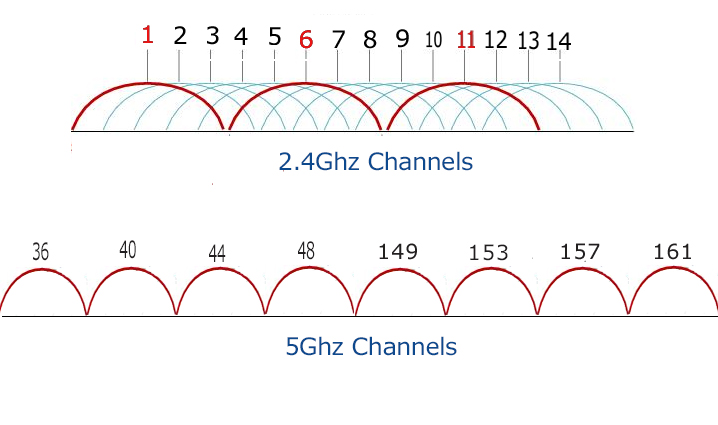
Secrets of WiFi Channels: Power, Range, and Interference
In this post, we are going to explain the characteristics of WiFi Signals, from Power , Range , Interferences and channels. Knowing the mystery of every WiFi channel is very useful for optimizing your networks. Every 2.4 and 5 GHz channels having a maximum power of transmission (TX) from the station to its minimum range at which it can communicate with other stations on that channel, and their potential interference level. In the next topic we will see how these aspects vary by channel and what that knowledge implies when setting up a WiFi environment for top performance.
The Mystery Behind 2.4GHz WiFi Channels
The 2 GHz frequency is more useful than the newer 5 GHz band due to its wider coverage range and superior ability to pass through obstacles and walls. The very important point here is that all the channels of this frequency are not the same in terms of capabilities such as output power, interference level and coverage area. For this reason, knowing the secrets behind the curtain of each channel can help you to better optimize your Wi-Fi network.
As We have mentioned, There are 14 channels in 2.4GHz frequency band, but only 11 of them can be used in many regions. Because channel 1,6,11 do not overlap with other channels, they are most widely used to avoid interference. What you can observe about each of these channels and more in detailed look.
| Channel | TX Power | Range | Interference |
| 1 | Moderate | Excellent indoor coverage, ideal for small to medium-sized homes | Not as low as Channel 6, but crowded in urban areas |
| 6 | Highest | Great coverage and good signal penetration through walls/obstacles. | Very Popular, Busy So performance issues in high density areas are a risk |
| 11 | Moderate to High | Good coverage, nearly equal to Channel 6 but more stable in some situations | More open than Channel 6 for a compromise between range and lack of conflict |
What about Channels 2-5, 7-10 and 9 – 10
While Channels 1,6 and 11 are the most frequently recommended since they don’t overlap with each other , that doesn’t necessarily mean you should restrict yourself to using ONLY these channels. Such channels (2-5,7-10) overlap with one another and are adjacent to primary channels, which means that it may be more susceptible to interference and performance may fall back significantly. And in very narrow circumstances, these channels could still be helpful.
- TX Power: Similar to the non-overlapping channels
- Range: Comparable to Channels 1, 6, and 11
- Interference: Higher due to overlapping frequencies with neighboring channels, leading to potential signal degradation
Use Cases: Only in environments with very low Wifi congestion, or all non-overlapping channels are heavily used while having under-performance issues. For cases like this special use case though, it is beneficial to at least be able to identify if these channels could provide a better experience and advanced WiFi analysis tools can help you with that.
The Mystery Behind 5GHz WiFi Channels
Due to the speed difference between the 2.4 and 5GHz frequencies, the 5GHz has found itself becoming popular since it is less crowded than 2.4GHz in most homes and businesses. But, in order to make the most of it we should know what differentiates each channel within this frequency range. This information about the transmission (TX) power, range, and interference levels can greatly assist you in taking appropriate steps to optimize your WiFi network for a better performance. The 5GHz band has much more channels available in it, like we talked about before. These different segments are divided into types of channels, each with its own specifications. If you want to know more, read on:
| Channel Range | TX Power | Range | Interference |
| Lower Channels (36-48) | High | Perfect for indoor use, strong signal strength and good coverage | Minimal due to fewer competing networks in this range |
| Middle Channels (52-64) | Moderate to High | Good balance of coverage and speed | Dynamic Frequency Selection (DFS) regulations apply–channel does not operate when radar is detected on the operating frequency. |
| Upper Channels (100-140) | High | Optimal for high-speed/high-performance applications | Low interference but must comply with DFS regulations |
| Highest Channels (149-165) | Moderate | Shorter range compared to lower channels, but still effective in dense environments | Least Interference, best for networks with many overlapped signals |
How to optimize your 5GHz WiFi
Here are a few tips to help you get the best out of your 5GHz WiFi.
| Environment | Recommended Channels | Characteristics |
| Indoor Use | 36-48 | High-performance with low interference |
| Moderate Congestion | 52-64 | Good balance of coverage and speed; Check the DFS regulations |
| High-Performance Needs | 100-140 | Ideal for high-performance applications; consider potential DFS interruptions |
| High-Density Areas | 149-165 | Greate for dense environments with minimal interference |
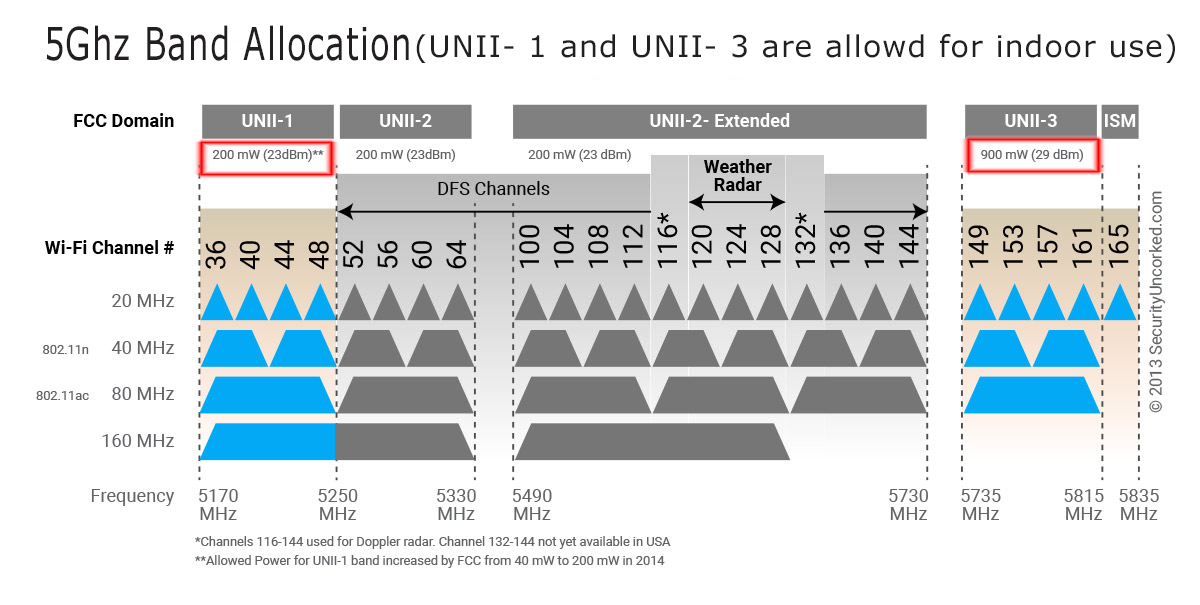
DFS: How Dynamic Frequency Selection Impacts the Performance of WiFi
One of the important features in modern WiFi networks and especially those using 5GHz band, is Dynamic Frequency Selection (DFS). Understanding DFS and its impact on WiFi performance can help you make more informed decisions when configuring your network. This section provides a comprehensive, unique, and SEO-optimized overview of DFS.
Dynamic Frequency Selection (DFS)
The DFS is a requirement for all devices in the 5GHz frequency band to avoid conflicts with radar systems and other essential communication services, by complying with regulatory mandates. If a radar signal is detected on the channel being used by your router or access point, it will automatically move to another DFS-enabled section of spectrum free from emissions. This makes sure that the RADAR works continuously and your WiFi network is maintained seamlessly.
How Does DFS Work?
- Channel Monitoring: DFS-enabled WiFi routers continuously monitor the assigned channel for radar signals.
- Radar Detection: It abandons the current channel and in a certain time frame switches to another, if radar signals were detected.
- Channel Switching: The router automatically switches to a different, non-DFS channel or a DFS channel that is not currently occupied by radar.
- Channel Availability Check: In the event that a router switches to another DFS channel, before doing so it is first made sure that no radar signals exist on this particular frequency.
How Does DFS Affect WiFi Performance?
- Temporary Disruptions: When a radar signal is sensed, the router switches channels causing a short (approx) disconnect of WiFi. While this might impact services such as video streaming or online gaming, it is relatively transitory.
- Improved Throughput: DFS can greatly enhance data throughput by giving access to more channels, particularly in highly contested environments.
- Reduced Congestion: It minimizes congestion, spreads the Wi-Fi load across more channels and increases overall network reliability.
- Better Signal Quality: DFS ensures that your WiFi signals stay strong and stable by protecting radar and other important systems from interference.
Best Practices for Using DFS
| Best Practice | Description |
| Enable DFS on Modern Routers | Make sure your router supports DFS and turn it on to increase the availability of available channels across 5GHz band. |
| Monitor Network Performance | Utilize the WiFi analyzer tools to keep an eye on how well DFS is working for your network and if need be tweak settings. |
| Consider Your Environment | Expect more channel changes in high radar areas (e.g., near airport or military bases). It may require balancing the type of channel DFS/non-DFS. |
DFS allows you to use additional channels so that neighboring routers are less likely to interfere with each other, thus reducing congestion on your network and improving WiFi performance overall. However, if the channels are switching be aware that there may some temporary disruptions.
What is WiFi Channel Width?
Channel Width, however is the size (Width) of the channel your router uses to transmit data. In general, the wider channel width is going to be faster because more data can go through at once. On the other hand, larger channels are more likely to interfere with neighborhood Wi-Fi networks so you want to pick an appropriate channel width for your environment that balances speed against compatibility and performance.
Basically , each frequency bands (2.4GHz or 5GHz) has a specific allowed range to be use in WiFi networks. For technical reasons, the standard organizations have divided these range to channels (14 channels in 2.4GHz and 25 channels in 5GHz frequency bands) , each with specific broad, which is known as Channel Width. In the 2.4GHz band, the width of each channel is 20MHz, but in the 5GHz band, the width of each channel can be 20,40,80 or 160 MHz.
The width of WiFi channel determines how much data can pass through the channel in a period of time. Suppose the channel as a highway and the channel width as highway’s width. The wider the highway, the more traffic (data) can pass through. By increasing the channel width, we can increase the speed and throughput of WiFi network. ( Read More : WiFi Standards Chart )
What Channel Width? The right answer.
A broader channel gives you more bandwidth in principle, but remember about interferences and device compatibility. Knowing how to pick the best WiFi channel width is important in ensuring performance and security for your wireless network. The appropriate width can vary based on several factors, including the type of devices connected, the density of nearby networks, and the physical environment.
Read More: How to Boost WiFi Signal With Aluminum Foil
Now, since you have a brief idea about channel and channel width , we can make a right decision for channel width selection. Here’s a detailed guide on when to use different channel widths:
When to Use 20 MHz Channel Width?
A 20 MHz channel width is typically used when there is a high density of devices or interference in the surrounding environment. It provides better throughput performance and can help in reducing interference from neighboring networks.
In 2.4GHz Band
Use a 20 MHz channel width in the 2.4GHz band in the following scenarios:
- 2.4GHz-Only Router: When you have a router that only supports the 2.4GHz band (Single Band Router)
- Legacy Devices: When your network includes older client devices that do not support wider channels.
- High Interference: If you have high levels of interference around your from neighboring networks or devices.
- Maximum Coverage: When you need maximum coverage of your router.
With a 20 MHz channel width in the 2.4GHz band, you will have 3 non-overlapping channels: 1, 6, and 11.
In 5GHz Band
Use a 20 MHz channel width in the 5GHz band in the following scenarios:
- Maximum Coverage: When you need maximum coverage of your router.
- High-Density Environments: When deploying a WiFi network in a high-density environment where many devices are connected.
With a 20 MHz channel width in the 5GHz band, you will have 8 non-overlapping channels: 36, 40, 44, 48, 149, 153, 157, and 161.
Specific 20 MHz Channel Width Scenarios
- Densely Populated Urban Areas: If you live in a densely populated area with plenty of WiFi networks around, setting your device to use the 20 MHz channel width can help avoid conflict and keep connected.
- Older Devices: If your have older devices that are not capable of supporting higher bandwidths, a 20 MHz channel width ensures compatibility and stable performance.
When to Use 40MHz Channel Width?
Use 40 MHz channel width to increase the data transmission rate (commonly used) It is used with a wider frequency band hence provides more throughput than the standard 20 MHz channel width. The 40 MHz channel width is created by bonding two 20 MHz channels, commonly used in the 5GHz band. This enables improved performance and higher data rates.
However, using a 40 MHz channel width also consume more of the available spectrum. This has the potential to create a lot of interference, especially in residential areas where multiple WiFi networks working near each other. You should only be using 40 MHz channel width in low interference or a clean wireless environment. Before setting your router to 40 MHz channel width, check the interference level using WiFi analyzer tools to find the optimal channel.
With a 40 MHz channel width in the 5GHz band, you will have 4 non-overlapping channels: 38, 46, 151, and 159.
Balancing Speed and Reliability
- High Density Areas: 40 MHz channels are appropriate when you need to increase network utilization in congested WiFi areas. It can doubles the throughput compared to the 20MHz channel, without a significant increase in interference.
- Mixed Device Environments: If your network hosts both newer and older devices, setting your router to 40 MHz allows for a good balance between speed and compatibility.
Specific 40 MHz Channel Width Scenarios
- Need for Faster Speeds: If you want to get faster throughput for activities like streaming HD contents or online gaming, but your area isn’t too congested with other networks.
- Dual-Band Support: If your clients support dual-band WiFi (2.4GHz and 5GHz) and can take advantage of the wider channel without affecting the stability.
When to Use 80MHz Channel Width?
When enough available spectrum is available and faster throughput & data rates are desired for network, 80 MHz channel width can be used. However, there are several considerations to keep in mind:
Considerations for Using 80 MHz Channel Width
- Interference: A wider channel width puts you at risk for interference from other nearby networks or devices. An 80 MHz channel width should only be used where it can not interfere too much with other networks. Ensure minimal interference in the environment before using an 80 MHz channel width.
- Compatible Devices: All devices may not have the 80 MHz channel widths enabled. Older devices or those that do not support the 802.11ac WiFi standard may not connect or benefit from the wider channel.
- Channel Availability: 80 MHz channel width needs a wider available spectrum chunk. In crowded or dense areas with very few open channels 80 MHz widths may not be appropriate without causing interference to other networks.
With 80 MHz channel width, you will have only 2 non-overlapping channels: 42 and 155.
Optimized for High Performance
- Low Interference Conditions: The 80 MHz channel width works well when other networks are not going to interfere with the current setup, in low interference conditions it will become very beneficial and capable of achieving high data rates allowing you fast-speed internet activities.
- Modern Devices: Use 80 MHz for networks with modern devices that support the latest WiFi standards (802.11ac/ax), which can fully utilize the wider channels for maximum performance.
Specific 80 MHz Channel Width Scenario
- High-Speed Internet and High-Bandwidth Activities: Use 80 MHz channels if you have a high-speed internet connection and devices capable of streaming ultra-high-definition content or playing high-bandwidth gaming.
The 80 MHz channel width is supported by WiFi 5 (802.11ac) and WiFi 6 (802.11ax) devices. Due to technical reasons, for maximum performance with 80 MHz (and 160 MHz) channels, clients need to be close to the router. Typically, 80 MHz channels are also used for mesh backhaul and bridging between routers.
When to use 160 MHz channel width?
The real 160 Mhz channel-width is introduced in 802.11ac (WiFi5) and optimized in 802.11ax (WiFi6) technology, with only 1 non-overlapping channel. We should wait for the technical grow in both routers and clients to be able to use that. Read More : WiFi6 Technical Specifications.
The 160 MHz channel width is typically used in high-density environments where there are very few neighboring WiFi networks operating on the same frequency band. It allows for higher data throughput and faster wireless connections than narrower channel widths.
However, it is important to note that not all devices support 160 MHz channel width, and it requires a wide channel space to operate without causing interference to neighboring networks. Therefore, it is mainly suitable for advanced home or small business environments with few nearby Wi-Fi networks. In addition, using this channel width may reduce the range and coverage area of the wireless network. So, it is not recommended to use it in larger areas or environments where coverage is a priority.
The decision to use 160 MHz channel width should be based on factors such as the density of neighboring Wi-Fi networks, device compatibility, range requirements, and available frequency spectrum.
Summarized Table
This table simplifies the world of WiFi channels and channel width, helping you pick the perfect settings for a faster, smoother online experience.
| Channel-Width | Frequency | Non-Overlapping Channels | |
| 20MHz | 2.4GHz | 1,6,11 | High Interference Areas, Old Devices |
| 20MHz | 5GHz | 36,40,44,48,149,153,157,161 | High Interference Areas, Maximum Coverage |
| 40MHz | 5GHz | 159,151,46,38 | Low Interference Areas, Maximum Speed |
| 80MHz | 5GHz | 155,42 | Low Interference Areas, High Speed |
| 160MHz | 5GHz | – | Very Low Interference Areas, Ultra-High Speed |
General Advice: Always monitor your network performance after changing the channel width. Tools like WiFi analyzers can help you see the impact of these changes and whether adjustments are necessary to optimize your setup. Remember, the best channel width for your needs depends heavily on your specific environment and the devices you use. Experimenting with settings and continuously monitoring performance will help you achieve the best balance of speed, reliability, and coverage.
Scenario: WiFi Channel Width Optimization in an Urban Apartment Complex
In a busy urban apartment block where many of the residents were constantly struggling with slow internet speeds, and connections random disconnection at night. The complex’s network administrator decided to do something about that and started a full optimization of all WiFi channels.
Before Optimization
- Initial Setup: The routers were configured to broadcast on both 2.4GHz and 5GHz frequencies, with maximum channel width used wherever it was available.
- User Complaints: Frequent buffering during streams, struggle to connect more than one device and slow internet, Residents also had difficulty working from home or even just being able enjoy content online.
Optimization Process
- Channel Width Analysis: During the channel analysis, it was discovered that there is significant amount of interference on 2.4GHz band, after analyzing the network with WiFi analyzer tool, administrator identified that interferences caused by overlapping channels from neighbors’ networks.
- Adjustment Implementation: The best solution for reducing the overall interference is narrowing the channel widths. For the 2.4GHz band, He used 20MHz instead of 40MHz channel width, and for 5GHz band, 40MHz channel width used instead of 80MHz. Now, we have a balance between speed and interference.
After Optimization
- Improved Stability: Results showed that the stability of connection increased significantly after adjustments made by administrator. For good measure, he also used the service to stream video from a number of different sources.
- Enhanced Performance: Internet speeds increased noticeably, even during peak usage times, allowing residents to enjoy every kind of multimedia services.
By carefully analyzing the existing setup and making strategic adjustments to the channel widths, the network administrator successfully enhanced the WiFi performance for the entire apartment complex, demonstrating the effectiveness of targeted WiFi optimization techniques.
Conclusion
All the channels for Wifi and it’s width Analogous to selecting the right lane on a highway for your data traffic.. Consider your devices, environment, and need for speed, then select the settings that give you the smoothest ride. Feel free to experiment and get it right for yourself. If you need help consult your internet provider or refer to the router manual. Enjoy the surf and do come back to tell if these methods proved satisfactory or not, Your share could help others in making their online surfing better!
Share Your Experience
Did you found this useful, and gain some insights in how to wifi channels work for the most optimal network performance? Maybe you just need to change your channel width or try with a new position for the router. How much your internet speed got better now or the Stability of Internet connection you feel any difference let me know. Leave a Comment Although you might have more pure experiences or tips to share in the comments section. Report this page